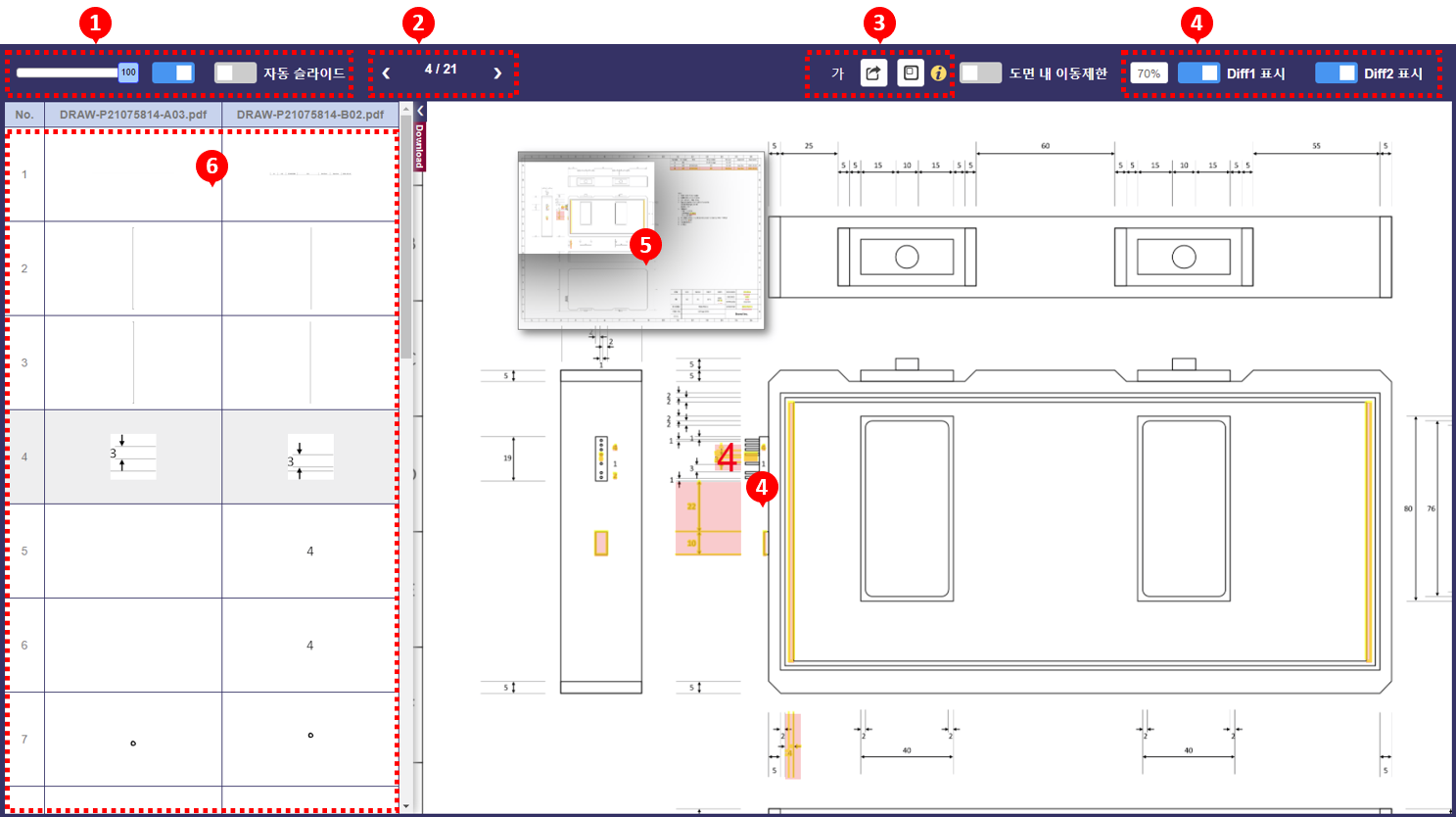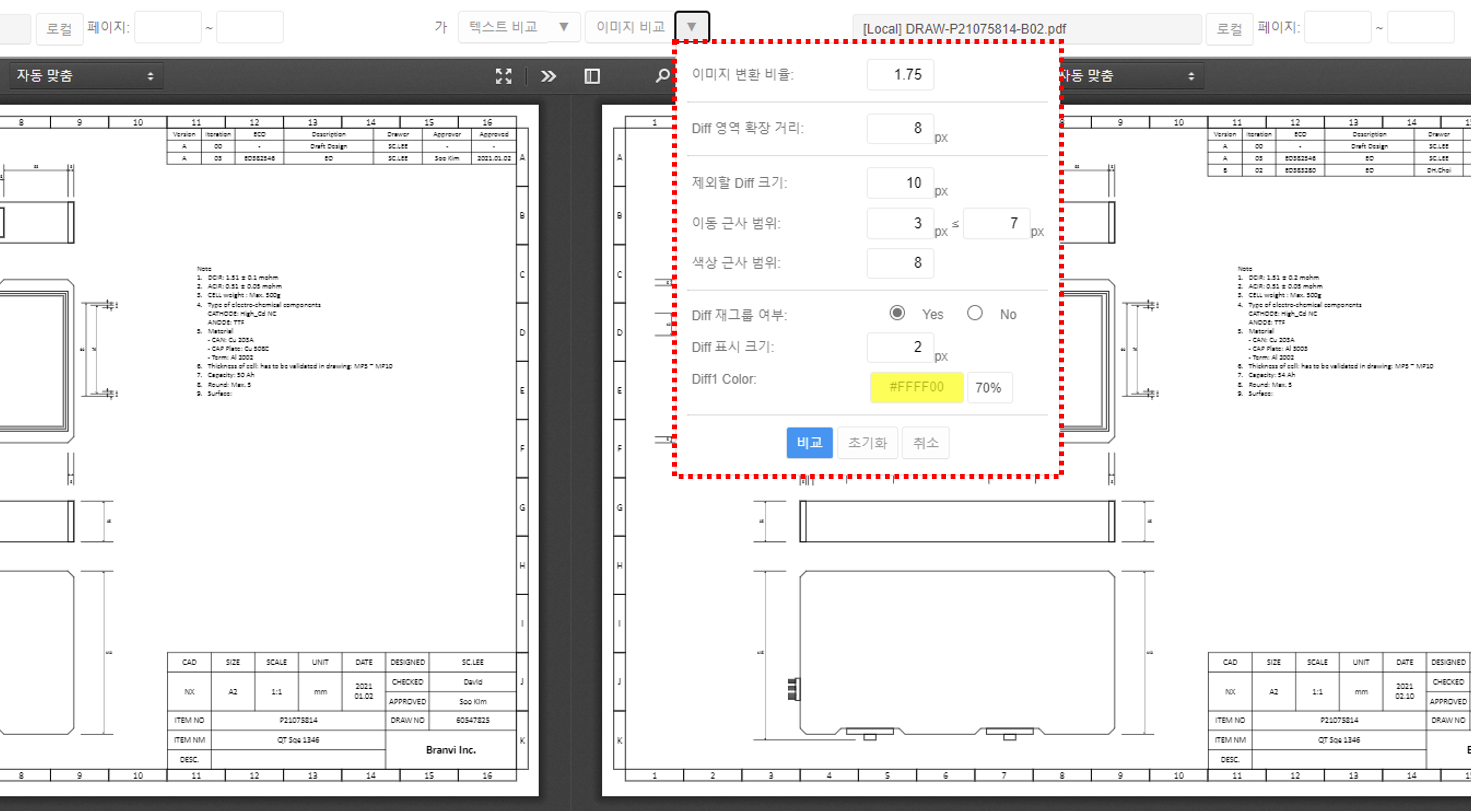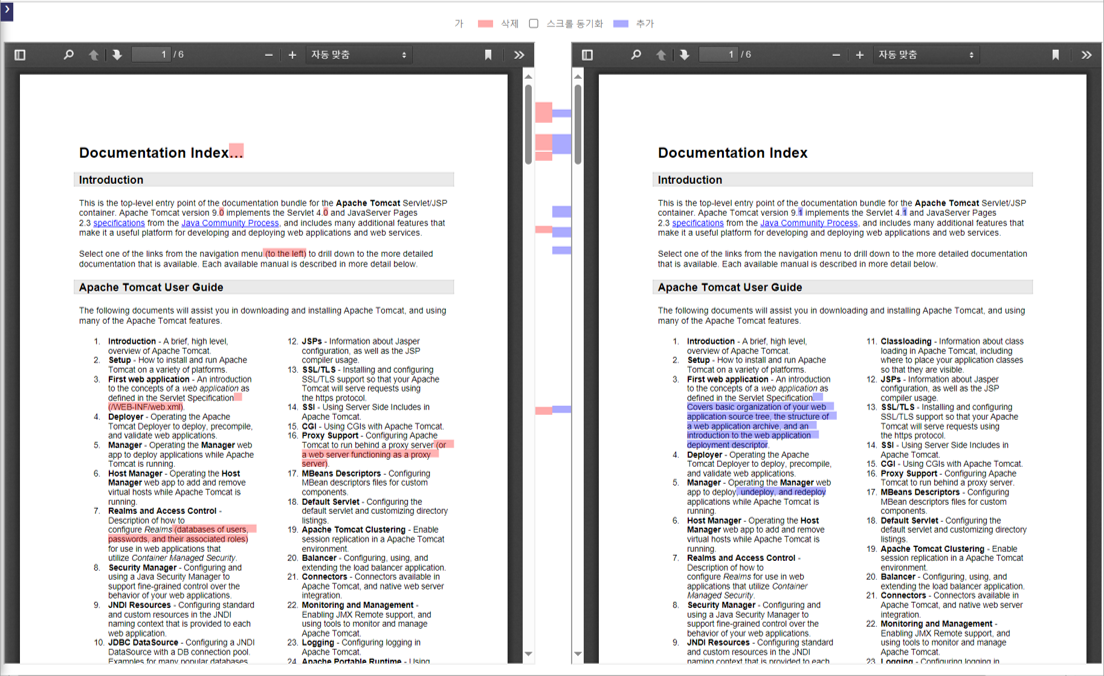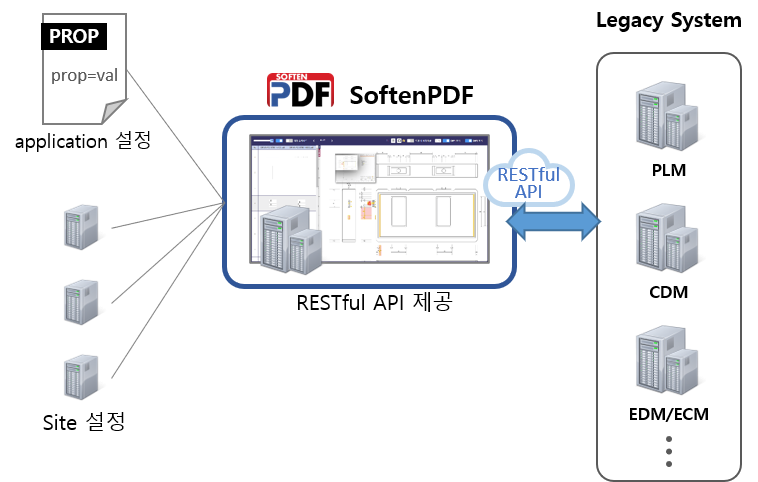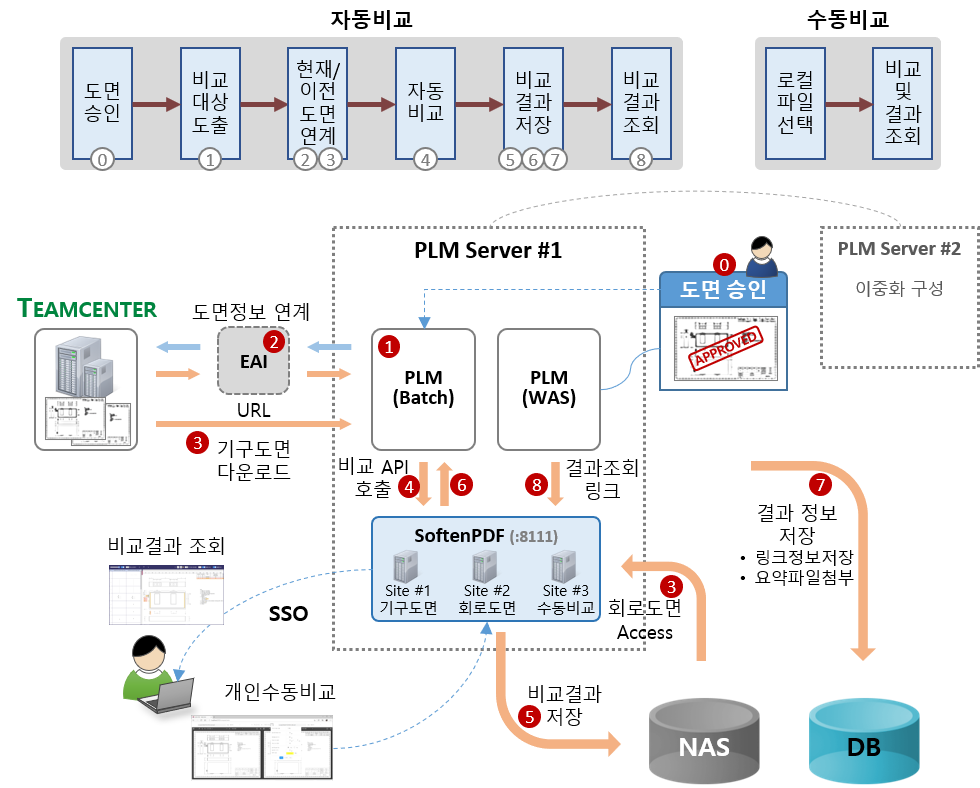Automatic comparison service is called periodically.
Automatically extracts the comparison target and checks the Teamcenter download URL for the current version and previous versions.
Downloads files of both drawings to NAS (for circuit drawings, access NAS directly).
Calls Soften PDF's comparison request RESTful API, including location information of the downloaded file.
Compares two drawings and save the resulting files to the NAS
Returns the comparison result ID.
Saves the comparison result meta information in PLM DB.
Provides a link to the Soften PDF comparison result page on the drawing information page.
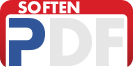 SoftenPDF
SoftenPDF